

RefWorks users have two option for moving existing references into the New RefWorks.

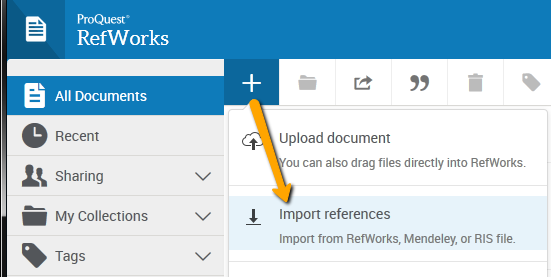
New to RefWorks or want to start using the new version?
Sign up for an Individual Account
When signing up for your account, use your Campbell e-mail address to prove affiliation with Campbell University.